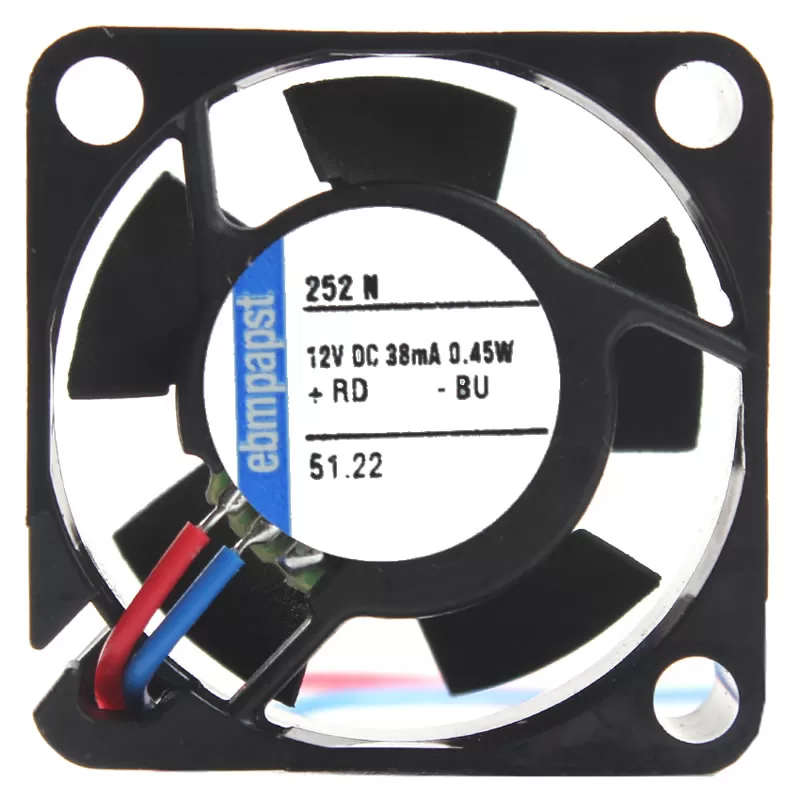A power supply cooling fan is a small, dedicated fan (typically DC-powered) built into—or mounted onto—a power supply unit (PSU) to remove heat generated during its operation. Since power supplies convert and regulate electrical energy (e.g., AC→DC conversion, voltage regulation, and filtering), they naturally produce heat. Without adequate airflow, internal temperatures can rise, leading to reduced efficiency, increased electrical noise, and ultimately shortened component life or failure.
Why It Matters
- Heat Dissipation
- As the PSU’s transformers, rectifiers, and voltage regulators switch current, they generate heat. The cooling fan pulls air through vents or ducts in the PSU’s housing, carrying away that heat before it damages sensitive components or causes thermal throttling.
- System Reliability
- A PSU that runs too hot can develop unstable voltages or even shut down. By maintaining a safe operating temperature (often between 40 °C and 60 °C internally), the fan helps deliver stable, clean electricity to the rest of the system—whether that’s a PC, server, telecom rack, or industrial controller.
- Longevity & Efficiency
- Cooler-running components have a longer expected life. In addition, most PSUs are rated for peak efficiency (e.g., 80 PLUS Bronze, Silver, Gold, etc.) under specific temperature conditions. Proper fan cooling helps the PSU stay within that optimal range, minimizing wasted heat.
Common Types of Power Supply Fans
- Axial Fans
- Form factor: Typically square (e.g., 80 mm × 80 mm, 120 mm × 120 mm).
- Airflow direction: Parallel to the fan axis (draws air in one side, blows out the opposite side).
- Usage: Most ATX desktop PSUs use a single 120 mm or 140 mm axial fan mounted on the rear or bottom.
- Centrifugal (Blower) Fans
- Form factor: Circular housing with inlet on one face and outlet on the side.
- Airflow direction: Air is drawn in axially, then forced out radially (90° turn).
- Usage: Compact or rack-mount PSUs (e.g., in servers or industrial enclosures) where space is tight and ducted airflow is needed.
- Thermal-Controlled (Smart) Fans
- How they work: A small temperature sensor on the PSU’s internal board modulates fan speed (via PWM or voltage regulation).
- Advantage: At low loads or cooler temperatures, the fan can spin more slowly (or even stop entirely), reducing noise. As power draw—and thus internal heat—increases, the fan speeds up to maintain safe temperatures.
Key Specifications to Look For
- Voltage & Power Draw
- Most PSU fans run on the same internal DC rail (e.g., 12 V or 5 V).
- Typical current draw is small (often 0.1 A–0.3 A at 12 V).
- Airflow (CFM)
- Measured in cubic feet per minute. Higher CFM means more air moved per second, which generally improves cooling but can increase noise.
- Static Pressure (mm H₂O)
- Important when a fan has to push air through tight grills or over heatsinks. Higher static pressure prevents airflow from dropping too much against resistance.
- Noise Level (dBA)
- Measured at 1 m distance. Desktop PSUs often range 20 dBA (whisper-quiet) up to 35 dBA under load. Blower fans in rack units can be louder but may be ducted away from sensitive areas.
- Bearing Type
- Sleeve Bearing: Inexpensive, quieter initially, but shorter lifespan if used in vertical orientation (oil can pool).
- Ball Bearing: More durable and can run in any orientation; slightly louder than fluid bearings at equal RPM.
- Fluid Dynamic Bearing (FDB): A compromise—quieter and longer life than sleeve, but costs more than basic ball-bearing fans.
- Size & Form Factor
- Common axial sizes: 80 mm, 92 mm, 120 mm, 140 mm (depth usually 25 mm).
- Blower diameters often range 40 mm–80 mm depending on the PSU’s design envelope.
How It’s Integrated
- Internal Mounting Points
- In most desktop PSUs, the fan sits at the rear, exhausting air out the back of the computer. Some designs have a bottom intake (fan pulls air in through the bottom vent, forcing it across the internal heatsinks, then out through the rear grille).
- Ducting & Shrouds
- Especially in server or telecom PSUs, a plastic shroud forces airflow in a specific path: in through the intake grille (bottom or front), across hot components (transformers, MOSFETs), then out a rear flange. This ensures no “dead zones” inside.
- Fan Control Circuitry
- A simple thermistor or IC monitors internal PSU temperature. Once a threshold (e.g., 50 °C) is reached, the controller increases PWM duty cycle or raises the fan’s supply voltage to ramp up RPM.
Typical Use Cases
- Desktop Computers (ATX/U-ATX PSUs)
- Standard 120 mm axial fan, set to spin proportionally to load/temperature.
- Often rated for 50,000–100,000 hours of MTBF (mean time between failures).
- Server & Data Center PSUs (1U/2U/3U)
- Use smaller, high-speed blowers to achieve high static pressure in shallow (1 in–1.5 in) enclosures.
- Redundant PSU designs often include two fans per unit or shared chassis fans.
- Industrial & Telecom PSUs
- Ruggedized for dusty environments; may include filtered intakes and brushless blower assemblies.
- Some modules are designed to slot into a larger backplane bus; their fans often operate at 5 V or 3.3 V to match internal control.
When to Replace or Upgrade
- Unusual Noise:
- Grinding, clicking, or high-pitched squeal often indicate worn bearings.
- Degrading Performance:
- If the fan can’t keep up—system starts throttling, or the PSU’s virtual “overheat” alarm triggers—consider a higher-CFM replacement.
- Dust Buildup:
- Periodically inspect and clean. Excessive dust can impede airflow and raise internal temps. If cleaning doesn’t restore proper cooling, a fresh fan may be needed.
- Higher Power Requirements:
- If you upgrade your components and the PSU is working near its maximum, a more efficient fan or a PSU with a larger fan (e.g., moving from 80 mm to 120 mm) can help maintain headroom.
In Summary
A power supply cooling fan is a purpose-built fan (axial or blower style) integrated with a PSU to actively remove heat. By ensuring the internal components stay within safe operating temperatures, it maintains efficiency, reliability, and longevity of both the PSU and the system it powers.